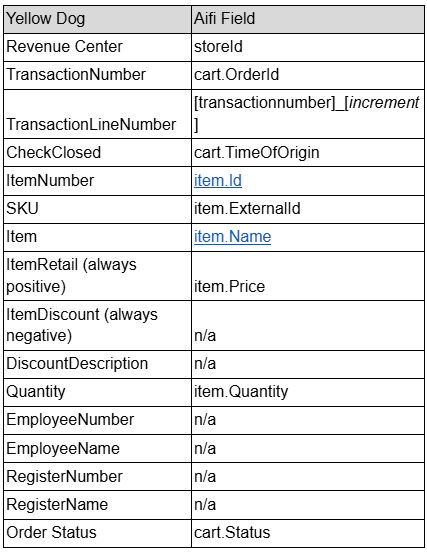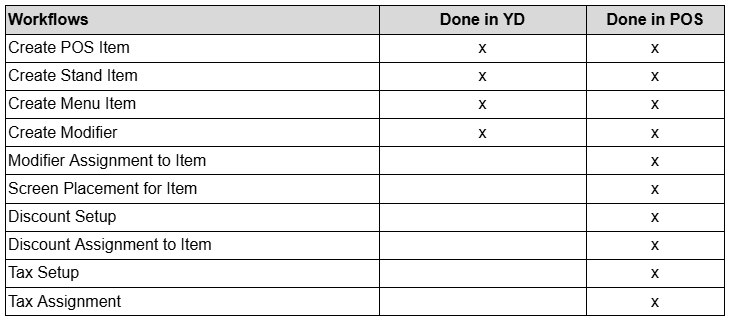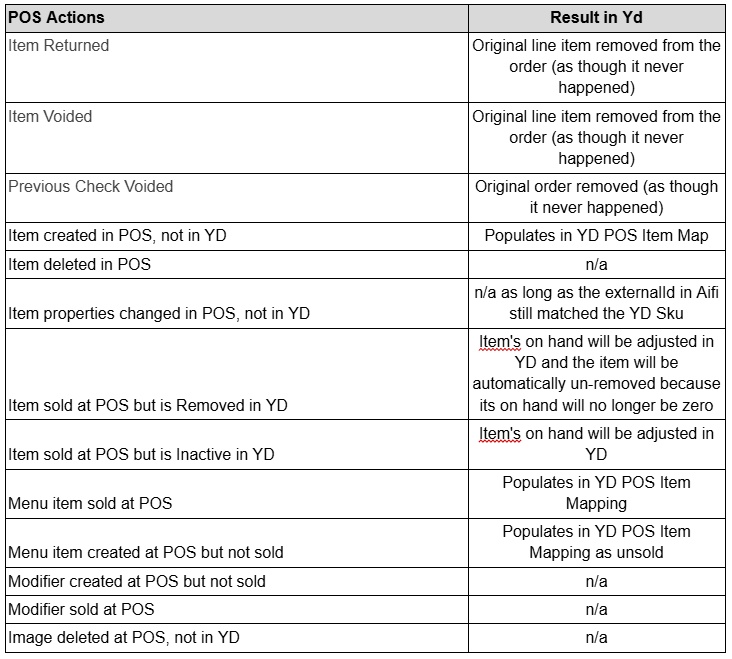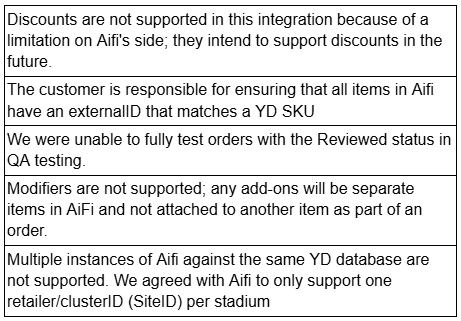AiFi – 1 Way Interface
Last Updated: 7/7/2025
Overview
Yellow Dog’s one-way interface with AiFi.
Sync Approach
This integration consists of the following
AiFi pushing sales data to the designated webhook
Yellow Dog’s AiFiConsole application, which
pulls store data from AiFi’s API for mapping to YD stores
pulls item data from AiFi’s API for mapping unsold items in POS Item Map
pulls sales data pushed to the webhook
matches sales data to items in YD
adjusts on hands in YD based on sales
Yellow Dog’s ProcessSales application, which
completes additional processing to ensure that the sales data is available in reports
Sync Frequency
AiFi’s webhook process should be fairly instantaneous
Yellow Dog’s AiFiConsole can pull sales as often as every 30 or 60 minutes, depending on what other sync applications are running against the database.
Yellow Dog’s ProcessSales application is normally run once per day.
Configuration
This integration supports a single AiFi clusterID per Yellow Dog database; i.e., multiple instances of AiFi per Yellow Dog database are not supported, and neither are multiple Yellow Dog databases per AiFi instance.
This integration does support multiple AiFi Stores per Yellow Dog Store.
Responsibilities
Client is responsible for
Ensuring that all AiFi items have an ExternalID that matches to the corresponding Yellow Dog SKU, or UPC, or, if opting to use POS Item Mapping only, for mapping items via POS Item Map
Confirm the mapping of Yellow Dog Stores to AiFi Stores
Yellow Dog is responsible for
Configuring and scheduling the AiFiConsole application
This includes pulling AiFi Stores and ensuring that they have been mapped to YD Stores
Configuring and scheduling the ProcessSales application
AiFi is responsible for
Providing Yellow Dog with the customer’s
API URL
API Key
clusterID
Ensuring that sales data is flowing through the webhook from AiFi
Data Exchange
Sales Data from POS
AiFi posts sales data to the webhook, Yellow Dog’s sync application pulls the sales data into the YD database, matches the sales to YD items and decrements the inventory, and Yellow Dog’s ProcessSales application completes additional processing to update calculated costs and ensure that the sales data is available in reports.
If there are sales that are missing in Yellow Dog, Yellow Dog has the ability to reprocess any sales that were sent to the webhook, but has no way to “repull” sales from AiFi. AiFi is responsible for ensuring that all sales are pushed to the webhook.
Note: Sales created in AiFi prior to the webhook being created are not pushed to the webhook; historical sales are not supported.
Yellow Dog matches Stores to Aifi’s storeIds.
Sales can be matched to items in Yellow Dog via
Yellow Dog SKU to AiFi ExternalID
Yellow Dog UPC to AiFi ExternalID
POS Item Map in Yellow Dog
We pull in the following sales data:
Workflows - Where Preformed
Accounting Export:
Sales (Total Net Sales) only