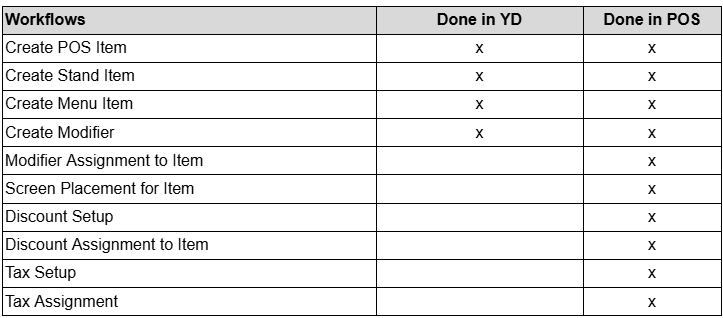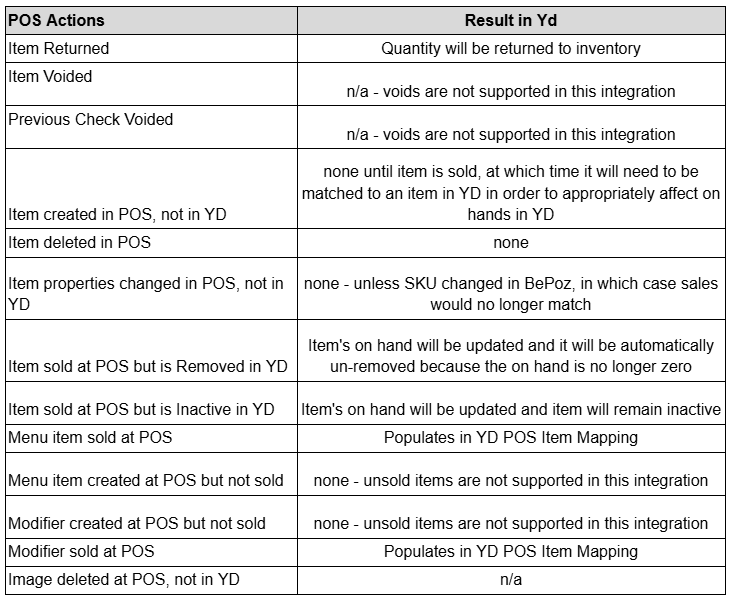Bepoz – 1 Way Interface (Sales)
Last Updated: 11/7/2025
Overview
Yellow Dog gets daily sales data from BePoz via CSV file.
Sync Approach
BePoz provides a daily sales file to a shared SFTP folder.
Yellow Dog’s SalesFile application pulls that file from the SFTP and processes it to get the sales data into YD.
Yellow Dog’s ProcessSales application matches sales to items, adjusts on hands accordingly, and updates reports in YD.
Sync Frequency
BePoz provides their sales file once per day.
Configuration
The only configuration supported for this integration is a single instance of BePoz to a single Yellow Dog database with a 1:1 relationship of BePoz locations to YD stores.
Requirements
Client
Confirm which BePoz StoreID should be mapped to which Stores in Yellow Dog
POS Partner
Confirm time when daily sales export will be available
Complete necessary steps to enable the daily sales export and upload to SFTP
Yellow Dog
Provide SFTP credentials
Yellow Dog provides store names and corresponding revenue center codes to Bepoz.
Data Exchange
Sales Data from POS
Overview
BePoz provides a daily sales file to a shared SFTP folder.
Yellow Dog’s SalesFile application pulls that file from the SFTP and processes it to get the sales data into YD.
Yellow Dog’s ProcessSales application matches sales to items, adjusts on hands accordingly, and updates reports in YD.
Sales can be matched to items in YD by one of the following:
YD SKU to BePoz productID
YD UPC to BePoz productID
POS Item Mapping
We pull in the following sales data:
Modifiers
Modifiers are pulled in with the sales data for this integration, but are treated as separate line items.