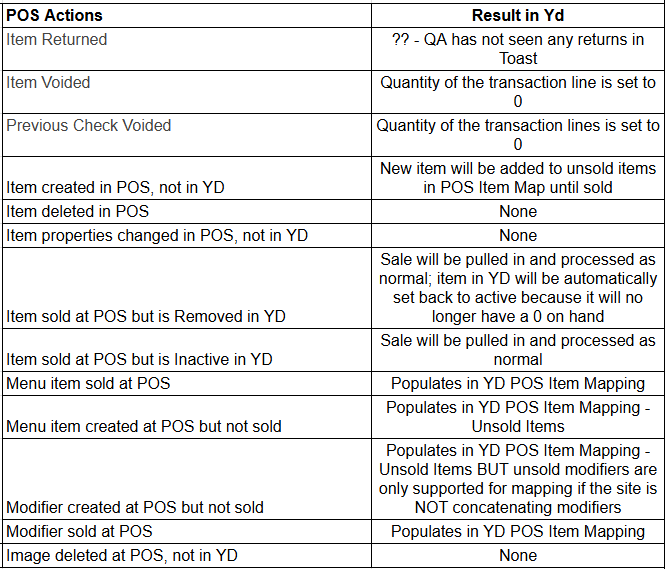Toast 1-Way Integration
Last Updated 4/22/2025
Overview
The integration with Toast supports a 1-Way sync where Yellow Dog retrieves sales data from Toast’s API to reduce inventory.
Sync Approach
The integration with Toast consists of two elements:
Yellow Dog’s ToastConsole application to pull sales from Toast’s API, match them to Yellow Dog items, and adjust those items’ on hands.
Yellow Dog’s ProcessSalesConsole application to
Sync Frequency
ToastConsole can be scheduled to run at any frequency.
Configuration
This integration can support the following configurations options:
Multiple Toast instances against a single Yellow Dog Database.
If using this configuration, separate Toast syncs must be configured per instance
If using this configuration, POS Item Mapping must be used for recipe depletion as matching sales based on SKU will not be supported.
Multiple Toast Restaurant GUIDs per Yellow Dog database.
If mapping Restaurants to Stores, multiple Restaurants can be supported in the same sync config.
If mapping Revenue Centers to Stores, one sync config will be needed per Restaurant.
NOTE: multiple Toast Restaurants per YD database will necessitate using POS Item Map ONLY for mapping sales to items, as the same item may have a different SKU per Toast Restaurant.
Pulling in sales by Toast Revenue Centers from the same Restaurant GUID to a single Yellow Dog Store or to separate Yellow Dog Stores per Revenue Center.
Assigning price to both parent and modifier items.
If using this configuration, the “Concatenate Modifier” option in the sync must be enabled so the price can be mapped properly.
Requirements
Client
In order to start the integration process with Toast, an onboarding request must be submitted at Toasttab.com.
Any existing Toast items and modifiers may need to be reconfigured so that the proper item is listed in the sales information and can be mapped to reduce the correct inventory items.
Yellow Dog can review your setup prior to your acceptance of the proposal to identify what you and your Toast team will need to do to allow our inventory system to work properly.
The client will be responsible for providing Yellow Dog store mapping to Toast Restaurant GUIS and Revenue Centers if configured separately.
Additionally, the client is responsible for ensuring proper sales mapping via one or more of the following methods:
Mapping recipes and inventory items in Yellow Dog’s POS Item Map to menu items in Toast to deplete inventory.
Ensuring Yellow Dog’s SKU and Toast’s SKU match
Ensuring that Yellow Dog’s UPC and Toast’s SKU match
POS Partner
The Toast Team will need to provide the Restaurant GUIDs via a LastPass.com locker.
Yellow Dog
The minimum version of Yellow Dog Inventory is v376. The sync requires .Net6 installed wherever it is running from.
Data Exchange and Mapping
Sales Data from POS
Yellow Dog pulls the following from Toast’s API:
Location data for mapping Toast Revenue Centers to Yellow Dog Stores.
Item data in order to match sales to Toast SKUs.
Sales data (see details below)
If sales are missed, they can be re-pulled for up to 30 days.
Sales can be matched to Yellow Dog items/recipes via
POS Item Map
We support sold and unsold items for mapping, except for unsold modifiers when concatenating modifiers; concatenated modifiers can only be mapped after they have been sold.
Matching Yellow Dog’s SKU to Toast’s SKU
Matching Yellow Dog’s UPC to Toast’s SKU
We pull in the following sales data:
Modifiers are supported in this integration.
If assigning price to both parent and modifier items in Toast, the “Concatenate Modifier” option in the sync must be enabled so the price can be mapped properly.
Workflows - Where Performed